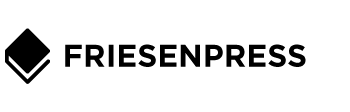The Best Gear for Recording a Great Audiobook
/For many authors — especially those writing in the self-help, memoir, and business genres — a self-narrated audiobook is one of the most intimate and effective methods of transmitting your book’s message. But how does one even create an audiobook?
There was once a time when you had to travel to a professional studio with thousands of dollars worth of equipment if you wanted to record yourself reading an audiobook. A time-consuming and expensive endeavour, to be sure.
Today, modern technology allows you to record from the convenience of your own home or office. But in order to power your home studio setup, you need the right recording gear.
Now, it’s one thing to accumulate all this gear, find a narrator, and figure out how to put it all together to produce a polished product — but it’s quite another to have an experienced team in your corner at each step of the process. That’s why we developed a turnkey audiobook solution that allows self-published authors to achieve studio-quality results.
When our audiobook production team begins working with authors who are self-narrating their books, we have a list of equipment that will help them deliver the best performance possible. (With the support of our producers, of course!) So, to help you take that crucial first step of equipping and assembling your own recording space, we’ve outlined all the audio equipment and acoustic treatment you’ll need to self-narrate a great audiobook as recommended by our audiobook production team.
Audio Equipment
Microphones
First and foremost, you need a quality microphone. There are thousands of mics to choose from, but understanding a few notable attributes will help you achieve the recording capabilities necessary to produce a worthy audiobook.
The two main types of microphones are Dynamic and Condenser:
Dynamic is a durable and versatile option that can effectively reject unwanted ambient noise. You’ll want to eliminate – as much as possible – the sound of your environment so that you only capture your voice.
Condenser has a more detailed sound palette that provides better accuracy, but the sensitivity that provides these features also means that it more easily picks up those ambient sounds around you.
Each of these microphone types can have different output types as well:
XLR mics are the standard in professional-grade audio equipment, but require the additional purchase of an external audio interface (a separate device used to convert the analog signal to digital) to connect to your computer.
USB mics are simpler to use, as they allow for direct connection to your computer, and as a result are more cost-effective.
Either type can work for recording your audiobook, but the USB mic will be a more accessible option based on price and ease of use.
An outstanding and inexpensive microphone option is the Samson Q2U. The Q2U is the perfect starting point for someone new to audio recording. It’s a dynamic USB microphone, so it’s easy to use and you won’t have to worry as much about ambient noise. Plus, it comes with all the basic accessories you need to get started: a desk stand, foam windscreen, and both USB and XLR outputs with included cables. There is also another separate package deal available with one of our recommended headphones, the Audio-Technica ATH-M20X Package.
If you anticipate using your audio setup for more than just audiobook narration (activities like podcasting or live streaming), you might consider an intermediate option like the Shure MV7. This higher quality dynamic USB microphone has good protection for reducing plosives (popping sounds caused by words with “P” or “B”) and improved voice isolation.
The USB output is easier to use and sufficient for recording, but the use of XLR with an external interface improves the sound quality by providing more depth and higher resolution audio. For audio interfaces, you could start with something like the Focusrite Scarlett Solo; if you decide you need more mic inputs (e.g., for podcast guests) you can move to the Focusrite Scarlett 2i2.
Cables
The type of cable you use will depend on the microphone you purchase. While many will have either XLR or USB outputs, some (like our recommended Samson Q2U and Shure MV7) include both.
In many cases, the cables that come with your mic should be adequate. The main reason you might replace a stock cable for a higher quality option is to lessen signal interference and improve durability. They offer multiple layers of shielding to help mitigate noise and, although the audio quality difference is negligible, the materials used mean it will last longer.
If you are considering an upgrade, our recommendation would be this intermediate XLR cable or high-end XLR cable.
Microphone Stands
A simple desktop mic stand or desk-mounted boom arm can easily hold and position your mic. The only issue is that both options must attach to your desk, which means the audio is susceptible to the transfer of physical vibrations, like bumping your desk or even clicking your mouse.
Instead, we recommend using a separate mic stand with a boom arm. It provides the positioning flexibility of the articulating and rotating arm, but since it’s not on or attached to your desk, it has the added benefit of minimizing vibrations transferred to the microphone.
Pop Filters
A pop filter (or pop shield) is a noise protection filter for microphones. It’s used to help control the popping sounds caused by the impact of fast-moving air called plosives. This usually happens with words that begin with the letter “P” and “B” but can also result from a “T” or “K.”
Something as simple as this budget-friendly option will do the trick. While you can find more expensive options that have surrounding acoustic foam with the pop filter to completely isolate the microphone, it isn't necessary in most cases.
Headphones
A pair of headphones with strong sound sensitivity can save you a lot of time and trouble in the recording process. You don’t want to discover after several hours of recording that your mic was picking up some noise that distracts from your voice. With the right headphones, you will pick up on any audio disruptions early, and can adjust your setup as you go.
Audio-Technica is a recording session–ready headphone brand that provides high sound quality and durability at a wide range of pricing options to fit any budget. We recommend these wireless headphones because they offer some mobility without a dedicated wired connection, and if the charge runs out, you can still use the optional 3.5mm audio cable to continue. Also, the over-the-ear style means they are generally more comfortable and isolate the sound much better, which translates to less feedback and unwanted sound bleeding into the recording.
Of course, there are so many viable options when it comes to headphones. So, if you already own a reliable pair of headphones, test them out with your audio setup first and see how they perform. You’ll want to determine how well they isolate sound and ensure they have the ability to detect the slightest changes in volume and even the most subtle noises (hum of lights, mouth sounds, etc.).
Recording Space
Professional recording studios spend substantial amounts of money on sound mitigation and acoustic treatment materials to reduce outside noises and produce better sounding recordings. Acoustic design and implementation are usually a studio’s most significant expenses, apart from recording equipment. Your space in its current state won’t provide studio-level isolation and treatment. However, there are many options you can consider to reduce noise and vastly improve the acoustics in your home studio.
When preparing to record your audiobook, you first need to find a small, quiet room. Before you make your decision, sit there quietly for 15 minutes and really listen. We tend to acclimate to the noises around us. We filter out the drone of the HVAC system, the conversation down the hall, the traffic right outside the window, and the planes flying overhead. While we tune it out, the microphone will hear (and record) every bit of it.
Once you’ve found a suitable space, you’ll need to adjust the acoustics to create a dedicated recording environment. The space you choose should not have any hard floors, walls, or ceilings. All those surfaces reflect sound around the room and essentially create a reverb chamber. It helps if the room is full of upholstered furniture with pillows, rugs or carpet on the floors, and heavy drapes on the windows. You can also drape blankets (mover’s blankets are even better) and place pillows around your recording space to mitigate the room’s sound.
An example of a near ideal space in which to record is a walk-in closet. It’s a room within a room, full of absorptive, hanging clothes, and has minimal exposure to outside noise. It can work like a highly effective sound booth.
Of course, if you don’t have a walk-in closet, you can still build your own sound booth for a reasonable expense and without too much effort. All it would take is some PVC pipes and fittings to create the structure of your booth, some mover’s blankets to cover the sides and top, a foam exercise pad (if you have hard floors), and a small LED light to see inside.
Most Budget-Friendly Setup
Microphone: Samson Q2U (headphones package)
Cables: Included cables
Microphone Stand: Included mic stand
Pop Filter: Fuyama Pop Filter
Headphones: Audio-Technica Wired ATH-20X
In this low cost audio setup, you get an outstanding but affordable dynamic microphone with included stand and both USB and XLR cables for ease of use. It also comes with solid, over-the-ear Audio-Technica headphones in a packaged deal, but if you don’t need them, you can just purchase the Samson microphone (with stand and windscreen). The simple and inexpensive Fuyama pop filter softens any plosives along the way.
Best Overall Setup
Microphone: Shure MV7
USB Interface: Focusrite Scarlett Solo
Cables: Included cables (optional upgrade)
Microphone Stand: Mic stand with a boom arm
Pop Filter: Fuyama Pop Filter
Headphones: Audio-Technica Wireless
In this higher quality audio setup, you get improved audio resolution with the dynamic Shure MV7 microphone and Focusrite USB audio interface. The separate mic stand with boom arm means you can more comfortably adjust the microphone for those long recording sessions. The wireless over-the-ear headphones allow for better mobility and sound isolation. Even at this level, the Fuyama pop filter is enough for audiobook recording.
Depending on your future in audio, whether you simply narrate your own audiobooks or go further into a full-fledged podcasting or live streaming, there is a range of utility, price, and quality options to meet your needs. Now that you better understand the audio equipment and conditions required to make a viable recording space, there is nothing stopping you from hitting record and taking advantage of all the benefits that come along with narrating your own audiobook.