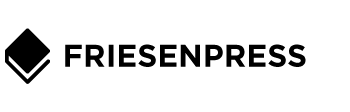3 Design Elements that Make Books Easier to Read
/For many people, the terms book design and book cover design are interchangeable. It’s not surprising — cliches like “don’t judge a book by its cover” exist for a reason, after all — but many assume a designer’s impact is limited to the book’s exterior. The inside of the book is just text on a page. How complicated could that get, right?
The reality is that a book’s interior pages are designed with just as much care and attention to detail as an eye-catching cover. Only there’s one stark difference: interior text is designed to fade into the background and go unnoticed. If you’ve ever been distracted by a strange font choice or if you’ve suffered through hundreds of pages of too-small-to-read text, you’re already familiar with what poor design can look like.
You may be asking yourself, “but what makes a book’s interior design good, then, if I’m not supposed to notice it?” It’s a valid question and one we at FriesenPress posed to Jenny Engwer, our Senior Book Designer.
Here’s Jenny with the three design elements that you should get familiar with when planning your book:
Font Size
Font size is an incredibly important element for readability. The average font size for print books is 11pt — extending to 10pt if a smaller size is requested, or 12pt at the larger end.
I see a lot of authors wanting to go over 12pt for their font size, and that's really big in print. Even if you are anticipating an audience of seniors (who tend to prefer larger-size text), the font size of the body text should rarely go over 11pt if we want to remain professional. In fact, books with a font size of 12+ pts tend to look like they are meant for children. Also, if a book has a larger than 12 pt size, it is listed as "Large Print" and actually placed in a separate category on Amazon. Self-published books are also notorious for having huge font sizes; though self-publishing is a powerful publishing option, you don’t want your book to look self-published.
From a practical perspective, a larger font size also makes your book physically longer, which means it’s more expensive to print, which means it’s more expensive for you and your readers to buy.
Any author feeling pressure to adopt a bigger font size should encourage their readers to get the digital ebook edition. Ebook fonts can be easily adjusted to whatever size the reader wants.
Font Type
There are uncountable font options out there, and they have many, many practical applications. For the purposes of this overview article, we’ll discuss the main categories of fonts: serif, sans serif, and decorative.
Serif Fonts
Examples: Garamond, Georgia, Caslon
Serif fonts are ideal for big blocks of text, like the body of your book. The tapers on the ends of their characters, called “serifs,” allow for an easier and more enjoyable reading experience (especially on paper).
Sans Serif Fonts
Examples: Source Sans, Futura, Avenir
Sans serif fonts (like the one you’re reading now!) are great for headers and for standout text like call-outs or block quotes. They are also recommended for premium electronic readability as their clean lines render well on screens. It may be worthwhile to adjust the body font of your book to a sans serif variety for your ebook edition.
Decorative Fonts
Examples: BlackJack, Amatic, Chantal, GoodDog, Windsong
Decorative fonts are fun and creative. They allow us to add visual interest to the text but are best used sparingly since they can get overwhelming quickly. Use decorative fonts for things like cover titles, drop caps, chapter numbers or short chapter names. They do their best work as a complement to existing simple font faces in the body text.
Good things are best in moderation, and that’s especially true for decorative fonts. Never use a decorative font for body text. They are hard to read at small sizes and can be very distracting and exhausting to read in large blocks.
Overused Fonts
Authors would do well to avoid overused fonts in their books. Including commonplace and easily recognizable fonts runs the risk of making the book appear unprofessional and distracting to the reader. Not a great look!
The most common and easily avoidable overused fonts are Papyrus and Comic Sans. Some others to avoid and replace with alternatives are Times New Roman, Arial, Trajan, Courier, Helvetica and Impact.
As an author publishing your book, you need to ensure that your font has premium readability. A professional book designer will have access to a library of text fonts that quietly let the reader get on with reading. If you intend on going solo, test out several blocks of text in your font(s) of choice. Sometimes there are specific letters in a font that stand out in ways you don’t like — especially Qs, Zs, and Gs. Other times a font you like might not support special characters you need, like numbers, accented letters, or certain punctuation marks. The Most Readable Award will often go to serif fonts, as the added strokes make each character more distinctive.
Margins
Your margins are what keep your book’s words from running right off the page. They’re the white space between the page edge and your text, acting as both breathing room and space for pages to be trimmed without affecting the text.
Outside margins are on the edges of the page that face the outside of the book, while the inside margin is next to the spine. When your book is perfect bound — meaning the book is bound at the spine with glue — that inside margin will always be around 0.25” larger than the outside margins to account for the glue binding that holds your book together. When the book is assembled, the spacing of the margins will look even.
It may be tempting to give your book the smallest margins your printer or publisher will allow; you could fit more text to the page and decrease the page count, thus saving costs. However, more breathing room in the margins has many benefits.
Wider margins add necessary white space for your book. White space helps readers not be overwhelmed by large blocks of text and keeps line lengths shorter, which in turn helps with readability. Long line lengths are harder to read and can lose readers’ attention and can be visually exhausting.
With that in mind, if you are publishing a book at a large trim size (i.e., 8.5” x 11”), consider displaying your body text in columns. Using two columns for body text shortens the line lengths and allows for premium readability for large books.
Adding more breathing room in your top and bottom margins also leaves space for running headers and page numbers, which you want to place away from your main body text to prevent distraction (sensing a theme here?). They will also keep your book looking polished and professional.
From a technical perspective, the smaller your margins are, the less room your production crew has for trimming. There is always a little bit of variation in trimming for books, but when your margins are too tight, even a few millimeters can make a huge difference. Variance in trimming could possibly clip your text, make the page appear crooked, or make a small margin even smaller. What may have looked passable on screen would arrive to a reader looking slapdash.
There’s a lot for a new author to consider when publishing a book. It can be empowering to have professional support just an email or phone call away. And with more than a million books published in North America every year, it’s well worth learning about the finer points that can help your book impress readers— inside and out.
Jenny Engwer is the Senior Designer at FriesenPress, North America’s premier publishing services provider. She has been working in book design for self-published authors for over a decade and has led the end-to-end publication of books from client consultation to concept, to design, and all the way to print and production.