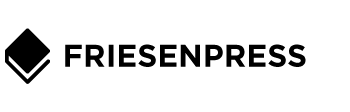Pro Tips for Managing Your Self-Published Book’s Illustrations
/Many publishers and publishing service providers (hereafter referred to as your publishing team) will assign a collaborator from their stable of vetted illustrators. This takes away a lot of the stress and guesswork of acquiring illustrations for your book. However, if you’re hiring an external illustrator, you’ll need to manage the artwork on your own. What many authors don’t realize is that hiring your own illustrator requires you to become a skilled art director.
Here we’ll discuss some important considerations when weaving externally illustrated images into your self-publishing project. This primer on managing the timing, production, and use rights will help you manage your external illustrator (and integrate them into your publishing process) like a pro!
Timing
Illustrations can be the lengthiest part of your publishing journey, especially if you need to commission a large amount of artwork. If you’re also getting other professional services, like editing or book layout, when to start your illustrations is important. Too soon, and you might need to make costly revisions to the artwork. Too late, and you might delay your entire production schedule. Editing and layout are the two most important production landmarks that can affect your illustrations — and be affected by incomplete illustrations.
Editing
If you haven’t received any editorial review of your work, you won’t know whether your story will change. This can affect what your characters look like, when/where the story takes place, or how it ends. It’s important to get these developmental aspects of your text ironed out before starting your illustrations.
Professional editing reduces distractions that diminish your book's readability, such as convoluted content structure, incorrect grammar, and persistent typos. From developmental editing to proofreading, our vetted editing team will match you with the editorial services you need to create the best book possible.
However, if your book is a picture book heavily reliant on its illustrations (think Where the Wild Things Are), then your editor may want to review your story with art included. In poetry collections, cookbooks, nonfiction, or humour books, editors can also weigh in on the flow of the content, the efficacy of images, and can provide corrections for captions or image credits.
Pro Tip: Hold off on starting illustrations until after your Editor’s Manuscript Evaluation, Developmental Edit, or Content Edit is completed. You may want your images included in a final Copy Edit or Proofread (especially after layout is completed).
Layout
When working with a professional book designer, they’ll need to know a lot of technical specs in order to build your book. For example:
Trim Size (How big your finished book will be; whether it’s portrait or landscape.)
Page Use (How much of the page each illustration will take up.)
Bleed (Whether your images go right to the edge of the page or not; interior vs. cover specifications.)
Margins (How much space is needed for trimming and binding to ensure you don’t lose important content during manufacturing.)
Resolution (The size of the final image at 100%; typically 300 DPI.)
Colour Profile (CMYK or RGB formats.)
Quantity (How many illustrations are needed for the project.)
Your illustrator will also need to know these details, so it’s important you lock down your specifications as soon as possible. If your images haven’t been created properly, your book won’t look consistent or professional no matter how good your designer. Having all of your images at irregular sizes/orientations may mean parts of the images need to be cropped or that swaths of the pages remain blank. If the images are the wrong colour profile or resolution, when the book is printed, images may appear fuzzy, distorted, or with skewed colours.
However, your designer needs to have all of the illustrations completed in order to set up the book’s layout, flow the text properly, and ensure a cohesive design in font choices and colours.
Pro Tip: Make sure you collect all the technical specs from your designer before commissioning your illustrations; make sure all the illustrations are completed before starting your book’s layout.
Production
When submitting your images to your publishing team, you’ll want to make sure you’re sending them in a high quality format. Attaching your images to an email or from your phone may automatically reduce the image’s size to ensure efficient transfer and quick loading — great for digital display but terrible for printing!
Resolution
Your publishing team should provide a secure portal through which you can upload your files. For example, the Author Account Centre that FriesenPress uses includes a “preview” function that assesses each image as soon as it’s uploaded, which enables you to see the quality of the image and the maximum size it can be printed without losing quality.
Pro Tip: If you’ve received multiple versions of your illustrations during the illustrations process, group all the final, approved, high-resolution versions in a separate folder on your computer. Label these in numerical sequence (for example, 1.jpg, 2.jpg, etc.) to ensure clarity about which image you’re discussing with your publishing team.
File Formats
Your publishing team will also be able to tell you what format they want the images in, such as JPG for efficient loading, PNG for transparent backgrounds, or TIFFs for ultra-high resolution. The designer may also ask for “layered files.” This is only possible when the artist’s medium was digital and they were able to set up their illustration with different items on different layers and the program used to create the artwork is compatible with your designer’s book layout software (for example, if the designer is using InDesign, compatible file types include PSD, AI, and layered TIFF). Even if the illustrator isn’t able to provide these file types, you might be able to ask them to isolate specific elements in a new file for the designer to use.
Pro Tip: Check with your publishing team for what file formats are best for them to work with and whether any special considerations need to be addressed from the technical specs we outlined earlier. Your illustrator should be able to provide a variety of file types as needed.
Colour Profile
Working with an external illustrator also can mean that screen variances or colour checks haven’t been done on the work. It’s always smart to get a print proof (a physical copy of your book before it is officially published) for any book with images, but with an external illustrator, it’s extra important to ensure that the work will look as intended in the finished book.
Part of this can be ensured by having the illustrations set up in CMYK colour profile. Your designer may also be able to adjust ink limits, contrast, and saturation to ensure ideal printing conditions. Your publishing team may also have printing options like matte vs glossy covers, and standard vs premium colour interiors that will affect how rich or true the colours print. Our parent company, Friesens, also offers options like coated interior pages to provide the highest quality art books.
Pro Tip: Be sure to budget time in your printing schedule to order and review your print proof. This will ensure you have stress-free time to make adjustments to the illustrations as needed, either by the designer, illustrator, or printer.
Use Rights
Finally, who owns the artwork you commission? Under Canadian copyright law, an artist is the default copyright holder of any images they create. When creating work for a client, part of their price should include some sort of transfer of rights to their client. What this looks like (and what it costs) will vary depending on the scope of the project, how you intend to use the images, and what the illustrator requests for compensation.
While we cannot provide any legal advice on what such a contract might look like, you can consult an intellectual property rights lawyer to develop a contract (or have them review a contract provided to you by your illustrator) to ensure your rights (and the illustrator’s) are covered. Keep in mind that if your illustrator is a student or a friend’s child, they may not be able to legally transfer rights without a guardian’s consent. Having this agreement in writing before you begin the work will ensure no nasty surprises down the line.
Here are a few aspects you may want to consider:
How can you use the illustrations? (Just in the book? On your website or social media? On promotional materials? Is the licence for personal use only or commercial use — such as selling copies of your book?)
Who is responsible for copyright infringement that may appear in the artwork? (Such as depicting trademarked characters or logos and/or copyrighted song lyrics or fonts?)
Is there a limit to the number of copies you can make? (This may be a total use limit, or may be broken down between X copies of the book and Y promotional uses.)
Can you make merchandise? (T-shirts, mugs, stickers, etc. Can you sell this merch or only use it for promotions? Does the artist require royalties for these sales, or will they approve a flat fee for merchandise up to X units?)
Can you make subsequent changes to the artwork or characters (with or without the artist’s permission)?
Will the artist transfer copyright (in whole or in part) to you so you can register the art as part of the book?
If working with a publishing team, they’ll have a standing contract with their in-house illustrators to manage these use rights on your behalf. If you’re not sure what’s covered by the contract, you can ask.
Pro Tip: Your publishing team will provide guidance during the production process for issues in the art that may cause problems in printing or distribution. Review raised concerns carefully before publication.
With this information, you should be ready to assess the requirements for your project. Knowing the answers to these questions will give you a better chance of keeping your illustrator on the right track so you can both avoid costly mistakes. And, by collecting this information before you start searching for illustrators, you’ll come across as a consummate professional — a dream client for any illustrator to work with.